But, since I've been on a compare and contrast kick lately, I thought I'd show what the differences of resolution scans are.
I scanned in the 1988 Fleer card # 632. Mike Scott and Orel Hershiser. Not really a card that screams, "Scan me, scan me." But I did anyhow.
Some technical details for those that like to know them. My scanner/printer is an HP Deskjet F4180, purchased mostly because it would fit in the printer drawer of the computer desk.
I use the latest PaintDotNet software to acquire the image, crop it and save it. I use the default scan resolution of 300dpi for a color image.
I saved each of these from the original scan as jpg with 100 % quality. When quality was sacrificed for size, it will be noted. All images were uploaded via the blogger tools as Large images.
Now, I am not an expert at scanning or printing digital images. I know what I like to use to give me the results I'm looking for, a balance of image quality and image file size. There are many websites that deal with this issue, such as ScanTips.com and HP's scanning site.
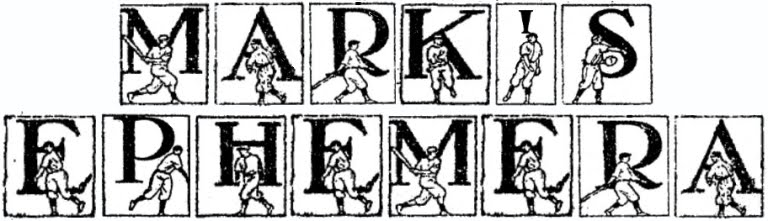


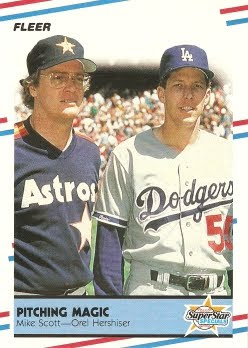




I will use this for reference. Even basic technical stuff like this puts me to sleep and I'm going to have to re-read this over and over before I grasp it. But thanks for doing this.
ReplyDeleteAlso, I have a post coming up related to this topic.
Amazing that a 5% drop in quality will cut the file size in half.
ReplyDeleteCool post. I usually scan my cards by the sheet at 300 dpi and then crop them with an old Microshop program. When clicked on, they take up just over a screen's lenth like your first one did. I might just start using 200 dpi from now on, though.
ReplyDeleteThanks for your help!